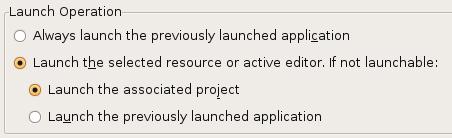
 I have to give credit to a co-worker who overheard me complaining about Eclipse one day… Ever since upgrading to the Ganymede version of Eclipse, the launch buttons for executing and debugging applications and unit tests were tied to the currently active editor. This was so annoying, I could not believe the Eclipse developers changed this behavior. Every time I clicked on the button, Eclipse would ask me what I wanted to do…. No, I don’t want to execute the XML file I was looking! No, I don’t want to execute the random Java file that I just fixed; I want to run the last unit test!
I have to give credit to a co-worker who overheard me complaining about Eclipse one day… Ever since upgrading to the Ganymede version of Eclipse, the launch buttons for executing and debugging applications and unit tests were tied to the currently active editor. This was so annoying, I could not believe the Eclipse developers changed this behavior. Every time I clicked on the button, Eclipse would ask me what I wanted to do…. No, I don’t want to execute the XML file I was looking! No, I don’t want to execute the random Java file that I just fixed; I want to run the last unit test!
Pre-Ganymede versions of Eclipse simply ran the previously launched application or unit test. It was so convenient to just click the button and rerun the test. Apparently, I was not smart enough to look at all of the available options in the preferences menu; I conditioned myself to click on the little arrow next to the launch buttons and select the test I wanted to run from the menu. To my surprise, there was a new menu option that controlled the behavior of these buttons! Unfortunately, the default behavior is the un-desirable one, in my opinion; but with a quick click of the mouse, the world is right again! Hopefully, this little tip will make your Eclipse usage a little happier and smoother too. Thanks Jason!









