This might seem a little off topic, but the web browser could be considered one of your primary development tools. Just think how much time you actually spend in a browser: researching, reading, testing, debugging, or simply wasting time! After playing with a few Chrome Extensions, I realized just how much more efficient I could be. I liked the way Chrome integrates information and makes it useful, which is essentially Google’s Mission.
I had been a loyal Firefox user for many years. Firefox provided a nice cross-platform experience between Windows and Linux, and was highly extensible. This extensibility was one of the early benefits of Firefox, the ability to add new behavior to the browser through “Add-ons”. Amazingly, I was never a big “Add-on” user, I used a few of them, but did not take advantage or even explore what they could do for me. I used the Delicious Add-on for my bookmarking needs, but recently moved to the Diigo Add-on. I also use Firefox Sync for browser synchronization, including my tabs, bookmarks, history, etc. For posting to my blog, I’m a huge fan of the ScribeFire Add-on. If you happen to do web page development, you have to try the Firebug Add-on. That is basically the extent of my Add-on usage, I did not ask too much from my browser!
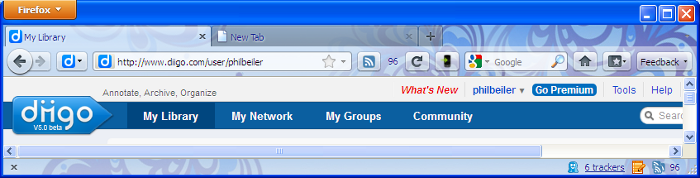
Before jumping ship, I upgraded all of my machines to the Firefox 4 Beta. There were numerous technical improvements, but I was primarily focused on pure usability and how the browser could help me be more efficient. Start-up time was one of my biggest Firefox complaints; the browser seemed to have a tendency to bog down over time. The new version seems to have gone through a pretty dramatic user interface overhaul and addressed multiple performance issues, including start-up.
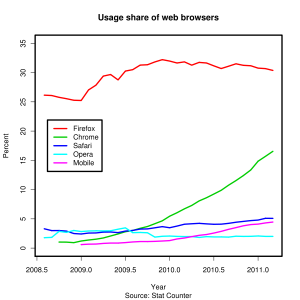
I was pretty happy with the UI changes, preferring the new, but controversial new tab location. The tabs are now located over-top of the navigation tool-bar; there was apparently quite a bit of debate on this little change! I prefer having two control rows at the top of the browser window, one row for tabs and the another row for navigation, apps, and widgets. I have seen a lot of content about these “web apps”, but it seems a little like pure marketing to me! The Firefox implementation, App Tabs, appear to be little more than a space saving short-cut; however, I can see them providing value for highly used web sites.
I had installed Chrome a couple of years ago, but was not too excited by it; I saw no compelling reason to change browsers. Wikipedia has an interesting graph of web browser usage; I was really amazed to see how the Chrome market share has taken off in the last twelve months. Even on my own blog, Chrome accounts for almost 25% of the traffic. I installed the newest version of Chrome last week and was immediately hooked. Unfortunately, I have become a true Google convert. It started with the purchase of my Android phone and there was no looking back. I am not saying that the following activities can or cannot be done in Firefox, I’m simply saying that I like everything better in Chrome!
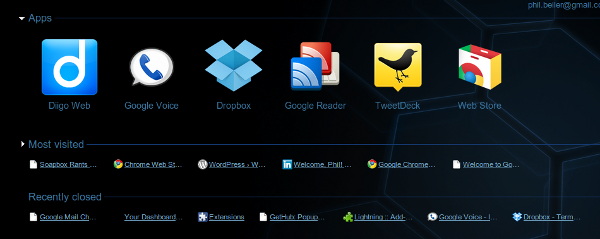 A simple, but extremely cool feature is the “New Tab” behavior. It obviously opens a new tab, but its contents are quite different than you would expect. It is basically divided into three sections, Apps, Most visited, and Recently closed. Under the Apps section, you will see the Web Store icon; does everyone need to have their own app store these days? Anyway, the Web Store is a very well done site, that makes searching and installing new behavior extremely easy, using either applications or extensions.
A simple, but extremely cool feature is the “New Tab” behavior. It obviously opens a new tab, but its contents are quite different than you would expect. It is basically divided into three sections, Apps, Most visited, and Recently closed. Under the Apps section, you will see the Web Store icon; does everyone need to have their own app store these days? Anyway, the Web Store is a very well done site, that makes searching and installing new behavior extremely easy, using either applications or extensions.
Applications seem like fancy bookmarks, but from my reading, they can be (are) a lot more sophisticated. I looked at the SlideRocket app, it was genuinely cool… however, you can also run the app in Firefox! The app concept seems analogous to a rich user interface experience, one that performs like a real desktop application, rather than a collection of old-fashioned HTML pages.
 My favorite feature of Chrome has to be the Extensions. Extensions add additional behavior to the browser itself. You can see from the picture to the right, I have added quite a few of them! They integrate into the Navigation Bar and look very nice, consuming minimal space while providing significant functionality. They look similar to the icons found in cell phones; many of the extensions have little indicators that track the number of items you need to address. You can find extensions for all of the standard Google tools: Gmail, Reader, Calendar, and even eBay. The Calendar extension is extremely helpful; it will tell you how long until your next appointment and when you mouse over it, it shows you the event details. The WP Stats is another personal favorite; it tells me how many people have looked at my site! Clicking on some icons will navigate you into the corresponding website, much like a short cut. Other icons have specific behavior, such as showing you detailed web site access statistics or an enhanced view of your search history. My favorite blogging tool, ScribeFire is also available in Chrome, but the spell checker is not working! I like the placement and interaction of the Chrome extensions much better than the traditional Firefox “Add-on” view, which is typically at the bottom of the browser window; Chrome make the extensions feel more integrated with the browser and part of the actual user experience.
My favorite feature of Chrome has to be the Extensions. Extensions add additional behavior to the browser itself. You can see from the picture to the right, I have added quite a few of them! They integrate into the Navigation Bar and look very nice, consuming minimal space while providing significant functionality. They look similar to the icons found in cell phones; many of the extensions have little indicators that track the number of items you need to address. You can find extensions for all of the standard Google tools: Gmail, Reader, Calendar, and even eBay. The Calendar extension is extremely helpful; it will tell you how long until your next appointment and when you mouse over it, it shows you the event details. The WP Stats is another personal favorite; it tells me how many people have looked at my site! Clicking on some icons will navigate you into the corresponding website, much like a short cut. Other icons have specific behavior, such as showing you detailed web site access statistics or an enhanced view of your search history. My favorite blogging tool, ScribeFire is also available in Chrome, but the spell checker is not working! I like the placement and interaction of the Chrome extensions much better than the traditional Firefox “Add-on” view, which is typically at the bottom of the browser window; Chrome make the extensions feel more integrated with the browser and part of the actual user experience.
My final Chrome praise is the synchronization with my Google account. It is pretty cool to watch an extension get automatically installed on my Windows machine, simply by installing it on my Linux machine. No restart or refresh required, it just automatically shows up! I did notice one small oddity, I still had to configure the extension on the Windows machine. This seems rather strange, maybe it is a bug…. I assumed that Chrome would save each of the extension’s settings and synchronize them too. Even with this little shortcoming, there is no going back to Firefox for me, I hope you give it a try too!









