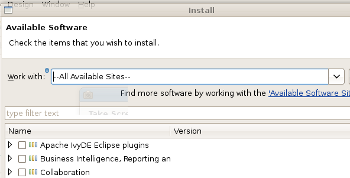 I only played with Galileo for about 10 minutes and I am already very intrigued. Based on my last post, I wanted to see if I could get Ivy and Eclipse to work better together and explore the new features. The first difference appears to be the way that plug-ins are installed and managed. Eclipse 3.4 significantly changed the way plug-ins were installed and it looks like they are changed again. Plug-in management was never as smooth as NetBeans. NetBeans provides a fully integrated solution for searching through available plug-ins, with click and go installation. The new Eclipse implementation looks promising, maybe not as polished as NetBeans, but a step in the right direction. As shown to the right, you can now view all of the available plug-ins in a much more controlled and usable approach. Managing additional software sites is much cleaner than before too.
I only played with Galileo for about 10 minutes and I am already very intrigued. Based on my last post, I wanted to see if I could get Ivy and Eclipse to work better together and explore the new features. The first difference appears to be the way that plug-ins are installed and managed. Eclipse 3.4 significantly changed the way plug-ins were installed and it looks like they are changed again. Plug-in management was never as smooth as NetBeans. NetBeans provides a fully integrated solution for searching through available plug-ins, with click and go installation. The new Eclipse implementation looks promising, maybe not as polished as NetBeans, but a step in the right direction. As shown to the right, you can now view all of the available plug-ins in a much more controlled and usable approach. Managing additional software sites is much cleaner than before too.
At first glance, there seems to be a lot of small, subtle changes, rather than any big, must have features. The Eclipse release process appears to be taking longer and longer; the first milestone release was last August! This is the first time I have not jumped on the milestone builds, preferring to stick with the Ganymede release for my daily usage. Another small change is the way the network proxy panel works; it actually seems more complicated than it was before! They finally added (or re-implemented) one on my favorite plug-ins, the “open implementation” option. How could that feature not been part of Eclipse before this? It is an absolute necessity when programming with Spring. Overall, I think Galileo looks a little more polished than before; I will st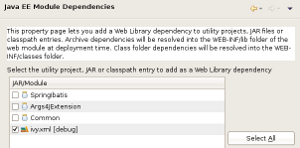 art using it for my daily work and try to find more interesting new features to report on!
art using it for my daily work and try to find more interesting new features to report on!
A new to me feature… After adding the IvyDE plug-in to Eclipse, the next step is to add the Ivy managed dependencies to the project. I found a new project properties panel, Java EE Module Dependencies. I thought this was a new feature, but it appears this feature was available in Eclipse 3.4 too. I hoped this was the answer to my Ivy problem! The panel allows you to pick other projects and/or their class path entries to be added as web library dependencies; it suggested that these dependencies would be resolved at deployment time. I gave it a try, but unfortunately it only half worked. The dependent project part worked perfect; making a JAR file out of the secondary project and copying it over to the exploded WAR’s WEB-INF/lib directory. This seems like a good solution when working with external projects, especially when you are activity integrating them into your primary project. The unfortunate part is that Eclipse still completely ignored the Ivy dependencies; not copying any of the Ivy resolved JAR files to the WEB-INF/lib directory. What a drag! I will have to continue my quest for a workable Ivy / WTP solution!









